CT6006 – Physician List
Function:
Provide a quick-reference list of selected physicians.
Usage:
Filter by status, effective date range, single physician specialty code or selected Procedure code(s).
Sort the results by physician name, status, specialty code or birth date.
Results can be grouped by status or specialty code
Hints and Tips:
INCLUDES all physicians unless otherwise specified.
Specify a status of Active to only see data for active codes.
How physician effective dates "think" in HST reports:
The following rules are assumed -
- If no effective date range is specified, the field is ignored.
- If a From effective date but not a To effective date is specified, all records where the Status was in effect from the specified From date until the end of time will be selected.
- If a To effective date but not a From effective date is entered, all records where the Status was in effect at any point from the beginning of time until the specified To date will be selected.
- If both a From effective date and a To effective date is entered, all records where the Status was in effect at any point in time within the date range will be selected.
- If a physician has neither a From effective date nor a To effective date they will not show up on any report that specifies effective dates.
- If a physician has a From effective date but not a To effective date the Status is considered to be effective from the specified From date until the end of time.
- If a physician has a To effective date but not a From effective date the Status is considered to be effective from the beginning of time until the specified To date.
Notable Fields:
Birth Date: Displays the month and day of each physician’s birth.
Specialty: Displays the primary specialty code attached to each physician in the report.
Sample Report:
For details on available output types, please see the Reports Overview help page.
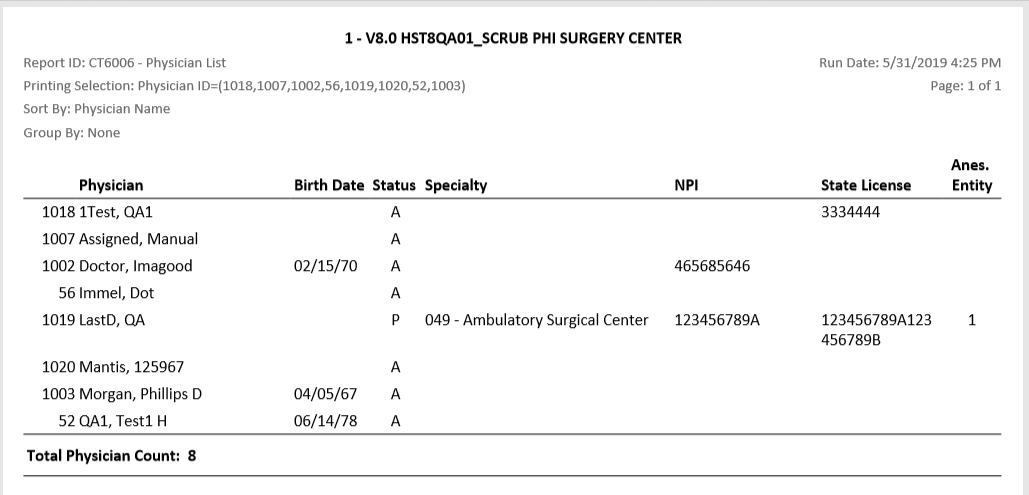
Report Filter:
